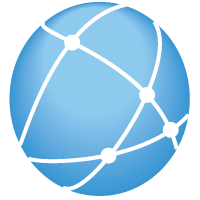Smart lighting is only as smart as the sensors behind it. Whether you’re using motion detectors, daylight sensors, or occupancy sensors, accurate calibration is essential for performance, efficiency, and reliability.
At Onco Solutions, we help businesses, hotels, and homeowners across Sri Lanka fine-tune their lighting systems to respond intelligently to real-world conditions. Here’s our expert guide to understanding and calibrating sensors correctly.
🔧 Why Sensor Calibration Matters
Incorrectly calibrated sensors can cause:
- Lights to turn on/off too frequently or at the wrong times
- Wasted energy and increased costs
- Poor user experience or discomfort
- Shortened product lifespan
Proper calibration ensures that your lighting responds only when it should, creating efficiency, comfort, and professionalism in every space.
🔍 Types of Sensors We Calibrate
- PIR (Passive Infrared) Motion Sensors – Detect body heat and movement
- Ultrasonic Motion Sensors – Detect presence through sound waves
- Occupancy Sensors – Determine if a room is in use
- Daylight or Lux Sensors – Measure natural light to adjust brightness
- Touchless IR/Gesture Sensors – Enable no-contact controls
- Photocells & Ambient Light Sensors – Control outdoor and façade lighting
Each type requires specific calibration for optimal results — especially in changing environments like hotel rooms, boardrooms, showrooms, or exterior lighting.
📏 Step-by-Step Calibration Guide
✅ 1. Understand the Environment
Every room has different variables:
- Natural light levels
- Ceiling height
- Reflective surfaces
- Furniture or partitions
- Typical occupancy patterns
Start by identifying sensor placement zones and light behavior expectations.
✅ 2. Set Sensitivity Levels
For motion and occupancy sensors:
- Too high = lights may stay on from hallway activity
- Too low = lights may turn off while someone is working still
Set the motion detection range and trigger delay to match real usage patterns.
✅ 3. Adjust Light Thresholds
Daylight or lux sensors should:
- Turn artificial lights off when there’s sufficient sunlight
- Keep lights on during cloudy or shaded conditions
Calibrate thresholds during daytime using a lux meter, and test with blinds open vs. closed.
✅ 4. Configure Timer Settings
Most sensors allow a delay time (e.g., 2 minutes to 30 minutes) before switching off lights after no activity.
We recommend:
- Short delay (2–5 min) in washrooms and corridors
- Longer delay (10–15 min) in meeting rooms or hotel guest areas
✅ 5. Field Test with Real Users
Always test calibration with actual users in the space:
- Walk into the zone
- Remain still for periods
- Measure daylight changes
Fine-tune based on feedback from facility managers or occupants.
🛠️ Pro Tip from Onco
In multi-sensor systems (like C-Bus or Dynalite), sensors can work together. For example, an occupancy sensor + daylight sensor may both need to agree before lights are activated.
We configure and program these conditions through the lighting control system, not just the sensor device.
📦 Onco’s Sensor Calibration Services
- New installation commissioning
- Troubleshooting faulty sensor behavior
- Smart adjustments for energy savings
- Integration with automation systems (C-Bus, Dynalite, DALI)
- Long-term support and maintenance in Sri Lanka
⚡ Light Intelligently. Sense Smartly.
When your smart lighting system is accurately calibrated, it delivers maximum benefit — from reduced bills to enhanced comfort and control. Don’t settle for “just installed” — let us help you achieve perfectly tuned sensor performance.
📞 Need a calibration check or audit?
Contact Onco Solutions today.
🌐 Visit onco.lk or call us for a consultation.